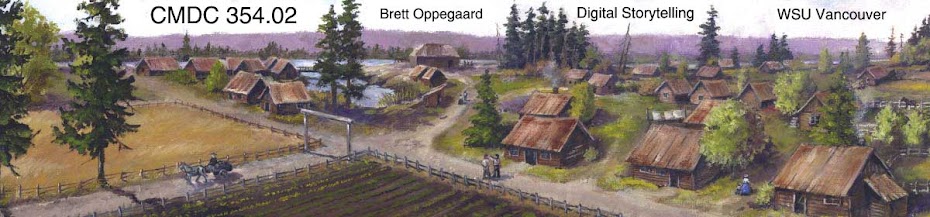What is mind mapping? A fantastic brainstorming and organizational tool.
This, from Wikipedia:
http://en.wikipedia.org/wiki/Mind_map
"A mind map is a diagram used to represent words, ideas, tasks, or other items linked to and arranged around a central key word or idea. Mind maps are used to generate, visualize, structure, and classify ideas, and as an aid to studying and organizing information, solving problems, making decisions, and writing.
The elements of a given mind map are arranged intuitively according to the importance of the concepts, and are classified into groupings, branches, or areas, with the goal of representing semantic or other connections between portions of information. Mind maps may also aid recall of existing memories.
By presenting ideas in a radial, graphical, non-linear manner, mind maps encourage a brainstorming approach to planning and organizational tasks. Though the branches of a mindmap represent hierarchical tree structures, their radial arrangement disrupts the prioritizing of concepts typically associated with hierarchies presented with more linear visual cues. This orientation towards brainstorming encourages users to enumerate and connect concepts without a tendency to begin within a particular conceptual framework."
The mind mapping software I recommend: Freemind
http://freemind.sourceforge.net/wiki/index.php/Main_Page
Tuesday, August 31, 2010
Thursday, August 26, 2010
Sept. 1 & 8 and Oct. 6. Class meets directly at the reconstructed Fort Vancouver.
The Fort Vancouver National Historic Site's address is: 1111 E. Fifth St., Vancouver.
Please meet us at the front gates of the stockade, next to the garden, which you can see on the second map below. If you get lost, just call my cell phone, which is on the syllabus.
Here are directions to the site, from FortVan.org. But don't go to the visitors center. Instead just keep going south (toward the Columbia River) to the reconstructed stockade. If you end up at the visitors center, just look toward the river, and you will see the stockade:
"From I-5: Take exit 1C/Mill Plain Boulevard. At the end of the ramp, turn right onto Mill Plain Boulevard. Go less than 0.1 mile. At the first light, turn right onto Fort Vancouver Way, and follow it past the library (on left) and Clark Public Utilities (on right) to the roundabout. At the roundabout, make a ¾ circle and turn right (east) onto Evergreen Boulevard. Go 0.4 mile along the historic homes at Officers Row. Immediately past the small second parking lot on the right, turn right onto the park road that grades down toward the Visitor Center, a low, one-story building. At the Visitor Center you can get a site map and learn about all of the attractions.
From I-205 (coming from Portland): Immediately after crossing the I-205 Bridge take the first exit onto Washington State Route 14 West toward downtown Vancouver. Travel six miles until SR 14 ends. Get into the right lane and take I-5 North. Immediately take exit 1C/Mill Plain Boulevard. Go less than 0.1 mile. At the first light, turn right onto Fort Vancouver Way, and follow it past the library (on left) and Clark Public Utilities (on right) to the roundabout. At the roundabout, make a ¾ circle and turn right (east) onto Evergreen Boulevard. Go 0.4 mile along the historic homes at Officers Row. Immediately past the small second parking lot on the right, turn right onto the park road that grades down toward the Visitor Center, a low, one-story building. At the Visitor Center you can get a site map and learn about all of the attractions."
One map of the area:

A much more detailed map:

Please meet us at the front gates of the stockade, next to the garden, which you can see on the second map below. If you get lost, just call my cell phone, which is on the syllabus.
Here are directions to the site, from FortVan.org. But don't go to the visitors center. Instead just keep going south (toward the Columbia River) to the reconstructed stockade. If you end up at the visitors center, just look toward the river, and you will see the stockade:
"From I-5: Take exit 1C/Mill Plain Boulevard. At the end of the ramp, turn right onto Mill Plain Boulevard. Go less than 0.1 mile. At the first light, turn right onto Fort Vancouver Way, and follow it past the library (on left) and Clark Public Utilities (on right) to the roundabout. At the roundabout, make a ¾ circle and turn right (east) onto Evergreen Boulevard. Go 0.4 mile along the historic homes at Officers Row. Immediately past the small second parking lot on the right, turn right onto the park road that grades down toward the Visitor Center, a low, one-story building. At the Visitor Center you can get a site map and learn about all of the attractions.
From I-205 (coming from Portland): Immediately after crossing the I-205 Bridge take the first exit onto Washington State Route 14 West toward downtown Vancouver. Travel six miles until SR 14 ends. Get into the right lane and take I-5 North. Immediately take exit 1C/Mill Plain Boulevard. Go less than 0.1 mile. At the first light, turn right onto Fort Vancouver Way, and follow it past the library (on left) and Clark Public Utilities (on right) to the roundabout. At the roundabout, make a ¾ circle and turn right (east) onto Evergreen Boulevard. Go 0.4 mile along the historic homes at Officers Row. Immediately past the small second parking lot on the right, turn right onto the park road that grades down toward the Visitor Center, a low, one-story building. At the Visitor Center you can get a site map and learn about all of the attractions."
One map of the area:

A much more detailed map:

Tuesday, August 17, 2010
Getting the reading packet for this class; order right away!
This form letter was not really written by me. Can you tell? ... But the information for getting your course pack is in here:
"Dear students,
Your custom course materials for DTC 354-02 published by University Readers are now available online at https://students.universityreaders.com/store/. I have carefully selected the readings included in this course pack to provide you with a more relevant, custom learning experience. Please purchase this course pack to stay on top of your readings. Doing so will help you be successful in this class.
The course pack price is $64.87, and includes materials that we will use in class daily, so you should purchase your own copy. Also, please keep in mind that our institution adheres to copyright law, so any copyrighted material should not be copied or duplicated in any manner.
To purchase the course pack, please follow the instructions below:
Step 1: Log on to https://students.universityreaders.com/store/.
Step 2: Create an account or log in if you have an existing account to purchase.
Step 3: Easy-to-follow instructions will guide you through the rest of the ordering process. Payment can be made by all major credit cards or with an electronic check.
Orders are typically processed within 24 hours and the shipping time will depend on the selected shipping method and day it is shipped (orders are not shipped on Sundays or holidays). If you experience any difficulties, please email orders@universityreaders.com or call 800.200.3908 ext. 503.
Kind regards,
BRETT OPPEGAARD"
"Dear students,
Your custom course materials for DTC 354-02 published by University Readers are now available online at https://students.universityreaders.com/store/. I have carefully selected the readings included in this course pack to provide you with a more relevant, custom learning experience. Please purchase this course pack to stay on top of your readings. Doing so will help you be successful in this class.
The course pack price is $64.87, and includes materials that we will use in class daily, so you should purchase your own copy. Also, please keep in mind that our institution adheres to copyright law, so any copyrighted material should not be copied or duplicated in any manner.
To purchase the course pack, please follow the instructions below:
Step 1: Log on to https://students.universityreaders.com/store/.
Step 2: Create an account or log in if you have an existing account to purchase.
Step 3: Easy-to-follow instructions will guide you through the rest of the ordering process. Payment can be made by all major credit cards or with an electronic check.
Orders are typically processed within 24 hours and the shipping time will depend on the selected shipping method and day it is shipped (orders are not shipped on Sundays or holidays). If you experience any difficulties, please email orders@universityreaders.com or call 800.200.3908 ext. 503.
Kind regards,
BRETT OPPEGAARD"
Do you need server space?
If you are a CMDC student, you have it. If you are taking a CMDC class, you can get it:
From Dr. Grigar:
"Student Folders on the Server
I will be adding folders at the CMDC server site for students in DTC 335, 336, 355, 476, 477, and 478. If you want your students to be able to upload and access files to the server and you do not see your course included in this list, simply let me know that you want me to include your students. Keep in mind that all continuing DTC students already have folders on the server from last spring. I simply need to add folders for non-DTC students taking your course or add folders for NEW DTC students.
Because the program is growing (a lot), we have added a 2nd server. This means that all new students and all courses will be housed on the new server. Student continuing from last spring will have their folders kept on Server 1, but all new students will be on Server 2. Here is the information your students need for both:
Server 1
Domain: www.dtc-wsuv.org
Username: so jdoe@dtc-wsuv.org (for John Doe)
Login: so 1234 or whatever the last 4 digits are
Server 2
Domain: server2.dtc-wsuv.org
Username: so jdoe@dtc-wsuv.org (for John Doe)
Login: so 1234 or whatever the last 4 digits are"
From Dr. Grigar:
"Student Folders on the Server
I will be adding folders at the CMDC server site for students in DTC 335, 336, 355, 476, 477, and 478. If you want your students to be able to upload and access files to the server and you do not see your course included in this list, simply let me know that you want me to include your students. Keep in mind that all continuing DTC students already have folders on the server from last spring. I simply need to add folders for non-DTC students taking your course or add folders for NEW DTC students.
Because the program is growing (a lot), we have added a 2nd server. This means that all new students and all courses will be housed on the new server. Student continuing from last spring will have their folders kept on Server 1, but all new students will be on Server 2. Here is the information your students need for both:
Server 1
Domain: www.dtc-wsuv.org
Username:
Login:
Server 2
Domain: server2.dtc-wsuv.org
Username:
Login:
Creative Media and Digital Culture program objectives
These goals represent the core mission of the CMDC program. Please take the time to read them carefully:
"Program of Study
The Creative Media & Digital Culture Program offers a major and a formal minor in Digital Technology and Culture (DTC). Additionally, students pursuing a BA in the Humanities or a BA in Social Sciences can select the DTC as a primary or secondary area of concentration. In all cases, The Creative Media & Digital Culture Program teaches students to conceptualize interactive, multimedia applications of computer technology and think critically about digital media and the ways humans interact and engage with them. At the completion of a Bachelor of Arts degree in Digital Technology and Culture, students should be able to:
1. Demonstrate competency with computers for designing and distributing digital works in various mediums for effective human-computer interactions
2. Synthesize media forms for multimedia contexts
3. Employ the principles of visual form for sophisticated image manipulation
4. Understand the production and assessment of media objects
5. Know the basics of information architecture and knowledge management along with ways digital information can be structured for retrieval and archival for different purposes and audiences
6. Question the way digital media functions in multiple cultural contexts
7. Recognize various forms of language processing and their implications for media authoring
8. Appreciate the history of technological development, from local to global perspectives, and its implications for a variety of mediums
9. Utilize an interdisciplinary perspective in order to understand the basics of social, economic, and education changes brought about by digital media
10. Be practiced and capable communicators in all mediums"
"Program of Study
The Creative Media & Digital Culture Program offers a major and a formal minor in Digital Technology and Culture (DTC). Additionally, students pursuing a BA in the Humanities or a BA in Social Sciences can select the DTC as a primary or secondary area of concentration. In all cases, The Creative Media & Digital Culture Program teaches students to conceptualize interactive, multimedia applications of computer technology and think critically about digital media and the ways humans interact and engage with them. At the completion of a Bachelor of Arts degree in Digital Technology and Culture, students should be able to:
1. Demonstrate competency with computers for designing and distributing digital works in various mediums for effective human-computer interactions
2. Synthesize media forms for multimedia contexts
3. Employ the principles of visual form for sophisticated image manipulation
4. Understand the production and assessment of media objects
5. Know the basics of information architecture and knowledge management along with ways digital information can be structured for retrieval and archival for different purposes and audiences
6. Question the way digital media functions in multiple cultural contexts
7. Recognize various forms of language processing and their implications for media authoring
8. Appreciate the history of technological development, from local to global perspectives, and its implications for a variety of mediums
9. Utilize an interdisciplinary perspective in order to understand the basics of social, economic, and education changes brought about by digital media
10. Be practiced and capable communicators in all mediums"
Sunday, August 8, 2010
The Creative Media & Digital Culture Fall 2010 Workshop & Lecture Series

“Technology 101” series
Description:
"Workshops are hands-on experiences taught by experts in the field and limited to 24 participants; Lectures are 20 minute formal talks by digital media artists & scholars and are followed by a question and answer period. All events take place in VMMC 111, the multimedia Mac lab, located at the WSUV campus, from noon-1:15, and are free and open to everyone (WSUV community, alums, and Southwest Washington residents) on a first come first serve basis. For more information, contact Dr. Dene Grigar at dgrigar@vancouver.wsu.edu/."
List of speakers:
Wednesday, September 1
Workshop: “Dreamweaver 101”
Taught by Maria Schenk
Wednesday, September 8
Workshop: “Sound Editing Using Garage Band 101”
Taught by John Barber
Wednesday, September 15
Workshop: “Keynote Presentations 101”
Taught by Dene Grigar
Wednesday, September 22
Workshop: “Social Media 101”
Taught by Michael Rabby
Wednesday, September 29
Workshop: “Search Engine Optimization 101”
Taught by Michael Rabby
Wednesday, October 6
Lecture: “Revealing Methods of Sonic
Transformation”
Given by Ethan Rose
Monday, October 11 (Note the Monday meeting)
Workshop: “PhotoShop 101”
Taught by Kathi Rick
Monday, October 18 (Note the Monday meeting)
Workshop: “Illustrator 101”
Taught by Kathi Rick
Wednesday, October 27
Lecture: “Discount Usability Testing for Mobile
Phones”
Given by Brett Oppegaard
Wednesday, November 3
Workshop: “Final Cut 101”
Given by Will Luers
Wednesday, November 10
Workshop: “WordPress Development 101”
Taught by Nicholas Schiller
Wednesday, November 17
Lecture: “What Makes PHP So Special?”
Given by Maria Schenk
Link to the poster.
Subscribe to:
Posts (Atom)