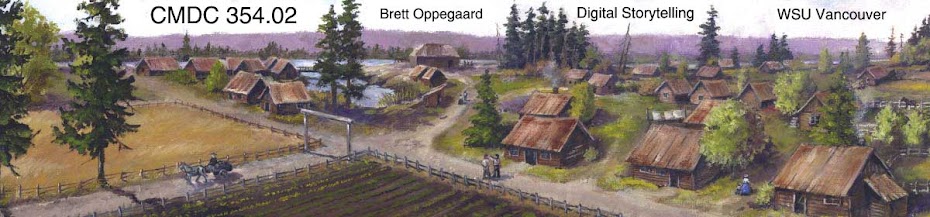Found this example recently of a collaboration between the Rochester Institute of Technology and the Rochester newspaper, the Democrat & Chronicle, in an alternate reality game that involved local history and other elements that could inform our projects:
The Web site
Trailer
Recap
Tuesday, November 30, 2010
Monday, November 29, 2010
Chinuk Wawa
Lorraine Botros recently attended a weekly discussion group in which people practice and discuss Chinuk Wawa. Wawa is the jargon that was spoken around Fort Vancouver during the mid-1800s, allowing the more than 35 different ethnic groups living in that village just outside the fort's stockade to communicate. The local discussion group is led by Wawa language expert Evan Gardner. Botros and her CMDC 354.02 team plan to incorporate Wawa into their Fort Vancouver Mobile module under construction.
More information on Chinuk Wawa from the Oregon Encyclopedia
Here are some of the initial pilot clips Botros shared (Thanks, Lorraine!):
House1
House edited
Chluch
More information on Chinuk Wawa from the Oregon Encyclopedia
Here are some of the initial pilot clips Botros shared (Thanks, Lorraine!):
House1
House edited
Chluch
More public domain music resources
Thursday, November 18, 2010
Black holes on the Internet
Wednesday, November 17, 2010
Tuesday, November 16, 2010
What size should the mobile app buttons be?
Like everything in mobile design right now, the answer is never simple (and notice how these sorts of questions make great research projects).
Here are a couple of academic writings that address the issue (both of which should be available via the WSUV Library):
Target size study for one-handed thumb use on small touchscreen devices, by Pekka Parhi University of Oulu, Finland, Amy K. Karlson, University of Maryland, College Park, MD, Benjamin B. Bederson University of Maryland, College Park, MD
Designing Gestural Interfaces by Dan Saffer
The recommendation from the Apple development camp is: 44X44 px
I've read elsewhere that 60 px diagonally is a good baseline measurement, but the consensus seems to be that the best approach is to create the buttons and, surprise, test them on users. ...
Here are a couple of academic writings that address the issue (both of which should be available via the WSUV Library):
Target size study for one-handed thumb use on small touchscreen devices, by Pekka Parhi University of Oulu, Finland, Amy K. Karlson, University of Maryland, College Park, MD, Benjamin B. Bederson University of Maryland, College Park, MD
Designing Gestural Interfaces by Dan Saffer
The recommendation from the Apple development camp is: 44X44 px
I've read elsewhere that 60 px diagonally is a good baseline measurement, but the consensus seems to be that the best approach is to create the buttons and, surprise, test them on users. ...
More bonus material - Overview of the mobile app development environment right now
Came across this video clip interview with Lino Tadros, CEO of Falafel Software, at Silicon Valley Code Camp in October. He gave, according to this video, "a presentation on developing across the three most popular mobile platforms: Windows Phone 7, Android, and iPhone. His number one tip for developers is not to try to write once and have it run across all three platforms." The content in this is conversational, and it does, I think, give a brief overview of the environment app developers are facing right now.
More bonus material - Human Interface Guidelines
Another valuable resource as you begin your journey into app development is this Human Interface Guidelines site produced by Apple. The "Users will ..." list is important to read before trying to submit any app, for example, to the Apple App Store. But its points really cover all app interface design.
Here is the introduction:
"Apple has the world’s most advanced operating system, Mac OS X, which combines a powerful core foundation with a compelling user interface called Aqua. With advanced features and an aesthetically refined use of color, transparency, and animation, Mac OS X makes computing even easier for new users, while providing the productivity that professional users have come to expect of the Macintosh. The user interface features, behaviors, and appearances deliver a well-organized and cohesive user experience available to all applications developed for Mac OS X.
These guidelines are designed to assist you in developing products that provide Mac OS X users with a consistent visual and behavioral experience across applications and the operating system. Following the guidelines is to your advantage because:
Users will learn your application faster if the interface looks and behaves like applications they’re already familiar with.
Users can accomplish their tasks quickly, because well-designed applications don’t get in the user’s way.
Users with special needs will find your product more accessible.
Your application will have the same modern, elegant appearance as other Mac OS X applications.
Your application will be easier to document, because an intuitive interface and standard behaviors don’t require as much explanation.
Customer support calls will be reduced (for the reasons cited above).
Your application will be easier to localize, because Apple has worked through many localization issues in the Aqua design process.
Media reviews of your product will be more positive; reviewers easily target software that doesn’t look or behave the way “true” Macintosh applications do."
Here is the introduction:
"Apple has the world’s most advanced operating system, Mac OS X, which combines a powerful core foundation with a compelling user interface called Aqua. With advanced features and an aesthetically refined use of color, transparency, and animation, Mac OS X makes computing even easier for new users, while providing the productivity that professional users have come to expect of the Macintosh. The user interface features, behaviors, and appearances deliver a well-organized and cohesive user experience available to all applications developed for Mac OS X.
These guidelines are designed to assist you in developing products that provide Mac OS X users with a consistent visual and behavioral experience across applications and the operating system. Following the guidelines is to your advantage because:
Users will learn your application faster if the interface looks and behaves like applications they’re already familiar with.
Users can accomplish their tasks quickly, because well-designed applications don’t get in the user’s way.
Users with special needs will find your product more accessible.
Your application will have the same modern, elegant appearance as other Mac OS X applications.
Your application will be easier to document, because an intuitive interface and standard behaviors don’t require as much explanation.
Customer support calls will be reduced (for the reasons cited above).
Your application will be easier to localize, because Apple has worked through many localization issues in the Aqua design process.
Media reviews of your product will be more positive; reviewers easily target software that doesn’t look or behave the way “true” Macintosh applications do."
Monday, November 15, 2010
Sample of FVM code
For those of you interested in how the code looks in the FVM app, here is a sample, as it appears in the IDE:
This snippet is called every time the GPS gives the app a new set of coordinates ...
public void onLocationChanged(Location currentLoc)
{
currentLoc.getLatitude();
currentLoc.getLongitude();
// This grabs the location data from an external file.
locations = res.getTextArray(R.array.locations);
// This loop goes through each location in that file...
for (int i = 0; i < locations.length; i++) {
String[] loc_data;
loc_data = locations[i].toString().split("%%");
Location landmark = new Location(currentLoc);
// ... and then loads up the lat/lon
landmark.setLatitude(Double.valueOf(loc_data[1]).doubleValue());
landmark.setLongitude(Double.valueOf(loc_data[2]).doubleValue());
// ... and checks to see if that is within 5 meters of where we are standing.
if (currentLoc.distanceTo(landmark) < 5) {
// ... code to handle launching videos, slideshows, etc. goes in here
// but has been snipped out for brevity.
}
}
}
This snippet is called every time the GPS gives the app a new set of coordinates ...
public void onLocationChanged(Location currentLoc)
{
currentLoc.getLatitude();
currentLoc.getLongitude();
// This grabs the location data from an external file.
locations = res.getTextArray(R.array.locations);
// This loop goes through each location in that file...
for (int i = 0; i < locations.length; i++) {
String[] loc_data;
loc_data = locations[i].toString().split("%%");
Location landmark = new Location(currentLoc);
// ... and then loads up the lat/lon
landmark.setLatitude(Double.valueOf(loc_data[1]).doubleValue());
landmark.setLongitude(Double.valueOf(loc_data[2]).doubleValue());
// ... and checks to see if that is within 5 meters of where we are standing.
if (currentLoc.distanceTo(landmark) < 5) {
// ... code to handle launching videos, slideshows, etc. goes in here
// but has been snipped out for brevity.
}
}
}
Saturday, November 13, 2010
Mobile app coding resources
Since many of you seem inspired and ready now to venture into the coding part of creating mobile stories, here are some links to get you started:
To begin with, programming for Android and Apple devices (as well as RIM or Microsoft or whatever) requires the knowledge of a specific programming language. While you probably are familiar with markup languages, such as HTML and XML, programming languages are different in the general sense that they create the usage environment -- including logic statements, functions and the like -- while markup languages interact with that environment.
Android devices, for example, run on a programming language calledJava, not to be confused with JavaScript. But those of you who are familiar with JavaScript or PHP should be able to read the developers kits for Android or Apple and make a fairly easy transition into the basic coding schemes of Java, or Apple's programming language, Objective-C, for iPhones, iPads, etc.
If you are interested in taking the next step, I suggest a few resources.
No. 1 -- Download the developers kit within which you want to work.
Android
Apple
And read, read, read and read some more ...
These kits contain many helpful tools, including emulators and sample code. The code samples let you tweak standard functions of an app and make it do whatever you envision (after lots and lots of trial and error, of course).
You also will need an IDE, or integrated development environment, within which to tweak and write code.
For Android, I suggest Eclipse, an open source IDE that works well.
Apple has its own IDE, called Xcode, now up to Xcode 3.
All of these sites have extensive tutorials, which I recommend.
But another primary recommendation I have for you in terms of learning this sort of coding is to get involved with local people working on similar projects, particularly the fine folks at Mobile Portland. They have monthly meetings, an active user group and many helpful people involved.
I hope this post will give those ready to take the next step a start.
Please post here any other resources you would like to share with classmates.
To begin with, programming for Android and Apple devices (as well as RIM or Microsoft or whatever) requires the knowledge of a specific programming language. While you probably are familiar with markup languages, such as HTML and XML, programming languages are different in the general sense that they create the usage environment -- including logic statements, functions and the like -- while markup languages interact with that environment.
Android devices, for example, run on a programming language calledJava, not to be confused with JavaScript. But those of you who are familiar with JavaScript or PHP should be able to read the developers kits for Android or Apple and make a fairly easy transition into the basic coding schemes of Java, or Apple's programming language, Objective-C, for iPhones, iPads, etc.
If you are interested in taking the next step, I suggest a few resources.
No. 1 -- Download the developers kit within which you want to work.
Android
Apple
And read, read, read and read some more ...
These kits contain many helpful tools, including emulators and sample code. The code samples let you tweak standard functions of an app and make it do whatever you envision (after lots and lots of trial and error, of course).
You also will need an IDE, or integrated development environment, within which to tweak and write code.
For Android, I suggest Eclipse, an open source IDE that works well.
Apple has its own IDE, called Xcode, now up to Xcode 3.
All of these sites have extensive tutorials, which I recommend.
But another primary recommendation I have for you in terms of learning this sort of coding is to get involved with local people working on similar projects, particularly the fine folks at Mobile Portland. They have monthly meetings, an active user group and many helpful people involved.
I hope this post will give those ready to take the next step a start.
Please post here any other resources you would like to share with classmates.
Tuesday, November 9, 2010
Examples from the Jenkins reading
George Lucas in Love by Joe Nussbaum
Troops by Kevin Rubio
This version has the "Bad Boys" intro ...
Quentin Tarantino's Star Wars by Evan Mather
Star Wars: Revelations
Bonus: Stormtroopers reminisce about the Death Star
TheForce.net
Kyle Cassidy's Toy Soldiers
George Lucas in Love from Kasper Hauser on Vimeo.
Troops by Kevin Rubio
This version has the "Bad Boys" intro ...
Quentin Tarantino's Star Wars by Evan Mather
Quentin Tarantino's Star Wars from Evan Mather on Vimeo.
Star Wars: Revelations
Bonus: Stormtroopers reminisce about the Death Star
TheForce.net
Kyle Cassidy's Toy Soldiers
Tuesday, November 2, 2010
Fort Vancouver Mobile video update
FVM intern Aaron May has cut a new promotional video, responding to our comments, which is posted on the Yellow Cat Gallery site. Take a look here.
Subscribe to:
Posts (Atom)